Animo
Creating a web editor to make animations just from text
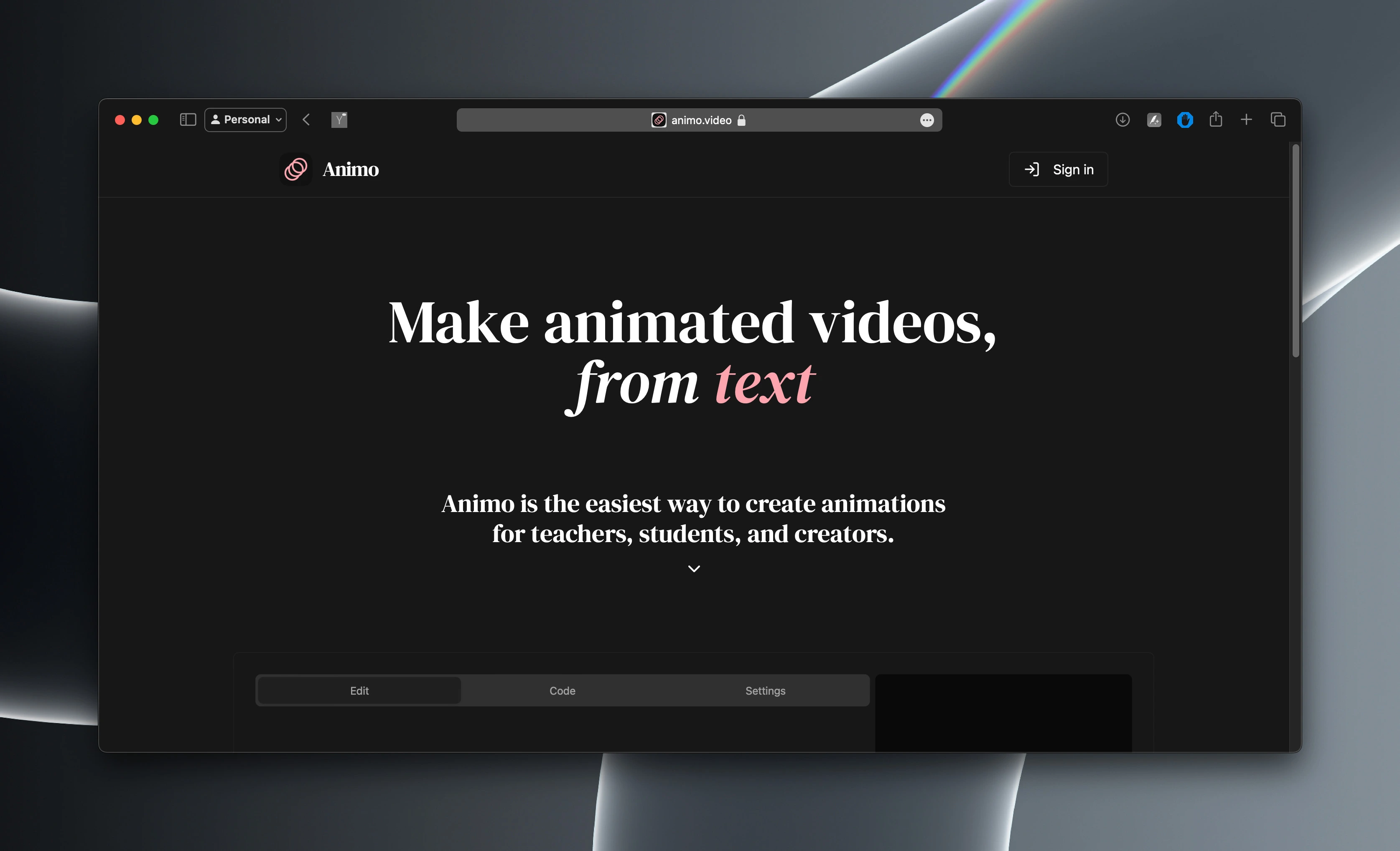
Introduction permalink
A year ago, I created Generative Manim—a web app that allows you to generate animations using the Manim library. This library is primarily used to create animations programmatically.
I launched it six days after GPT-4, and it became the most popular post on r/ChatGPT that day.
So, it's time for the next part!
Introducing Animo permalink
What is Animo? permalink
Animo is a tool that allows you to generate animations from text. You won't need to write any code; you only need to describe what you want to represent in the animation, and Animo will do the rest. Don’t like the result? You can change it with text.
The interface of Animo merges the standard of video production programs with the interface of a chat app. Plus, if you're a developer, you'll love having the ability to interact with the code that generates the animation.
Sign up to try it out.
Philosophy & UX permalink
I’m convinced that AI will shape our future creations in the world. But remember, we're changing the way, not the end, or the goal. There is a happy place in the future where we don't need human intervention, but today, with our current limitations, I try to incorporate human intervention in everything.
AI can create a cool animation, but the color might not be right, or the visual representation might be amazing, but the scripting could be bad. Empowering people to create amazing things is not just the "right" thing to do; it’s the necessary thing to do, at least for now.
Animo is simple to use, yet it has a lot of features that make it more controlable.
Development permalink
Animo is perhaps the longest project I’ve worked on. Much of it is because from the idea or concept to the draft, I was too busy with other creations.
But when I noticed that many people started using Generative Manim more and more (even with its limitations), I decided to give it a shot.
Animo permalink
Like most of my projects I use Next.js for the platform, and Flask for the Animo Server Processor (ASP), based on Generative Manim models.
Animo Platform permalink
The first thing I started to develop was a video editor. I got inspiration by looking at the Remotion player.
After two weeks of working on it, I realized that even with a cool timeline, people most likely wouldn't use it if it didn't support multiple scenes.
After another eight weeks (yes, this was one of those goals that are hard to achieve), I had a multi-scene video editor. One that also allows replace scenes when selected.
Then, I extracted the code generator to a separate service and integrated it with the video editor.
To handle the conversation system I use Vercel AI SDK.
In order to represent the code I use React Syntax Highlighter to highlight the code.
But as I said, I wanted to give control to the user, and so the user can change the code of the scene. We do this by providing an integrated editor built with Monaco Editor.
I created a scene structure that contains both the video and the code.
Then, I started to work on the chat interface, drawing inspiration from the chat interface of the OpenAI Codex.
Animo Server Processor permalink
Building the Animo Server Processor was the most challenging part of the project.
Of course, if I'm working with videos I use FFMPEG to handle things like exporting the video merging multiple scenes in one.
For the video rendering, this is really simple. I just use the Manim library to render the video. But before doing that, the processor checks the format asked by the user (like for YouTube, TikTok or Instagram), then the video is rendered and uploaded to the cloud.
Comparisons permalink
I discovered two amazing tools: MotionShark and GateKeep. Both focus on helping students comprehend physics and mathematics concepts with animations. Animo, however, is more focused on the creation of animations through chat. It’s designed for teachers to create animations for their classes or for people making videos.
Software Information permalink
- Project technology: Next.js, React, Tailwind CSS, Google Cloud Platform, OpenAI, FFMPEG
- Industry: AI tool
- Work Duration: ≈9 months
- Accessibility WCAG: AA (2.0)
- Version: 1.0
Features permalink
- Quick generation of videos
- Export in high quality
- Customizable video format